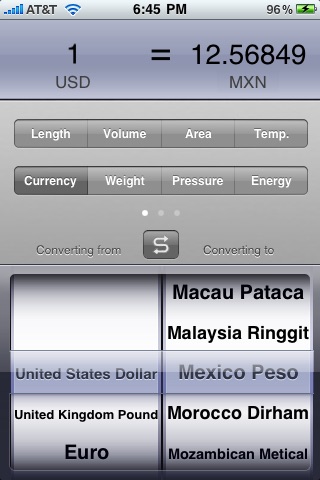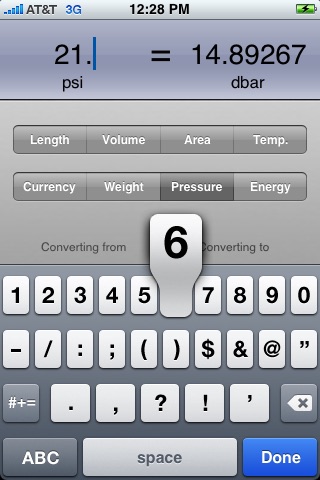iConvert app for iPhone and iPad
iConvert 2.8 brings full support for iOS 4 with multitasking and fast user switching enabled. We have also updated the graphics to match the iPhone 4s brilliant display. Enjoy!
We thank all our customers for your support, new and old!
_________________________________
We at Future Apps understand what a user on the go needs. You want your mobile applications to give you information quickly, easily, and with as little interaction as possible. We kept that in mind when designing iConvert.
iConvert is the simplest, yet still powerful, unit converter on the App Store. Its ingenious user interface allows you to determine a conversion in a matter of seconds in only three easy steps, and all on just one screen.
There is no need to flip through multiple views just to select your conversion type, or figure out a clunky conversion calculator. Simply enter the number you want to convert, press the conversion type, and then scroll down to the specific conversion. iConvert automatically does the conversion on the fly.
Its that easy!
iConvert currently has over four hundred different conversions.
FEATURES:
-Unit conversion types include: Length, Weight, Volume, Temperature, Area, Time, Pressure, Speed, Energy, Power, Currency, Force, Torque, Density, Data, Flow, Fuel, Acceleration
-Almost every conversion from English to Metric to SI and more!
-Simple and easy to use interface
Dont see a conversion you need? Click on the support link below and send us an email. Well add your conversion in the next update!
Pros and cons of iConvert app for iPhone and iPad
iConvert app good for
After the last update, this App became the one of the best. Very easy to use, fast, and very convenient.
Keep up the good work.
Very easy to use.Very helpfull.A MUST HAVE APP.Good work people.
Overall, very pleased with the program. I am not sure where the currency conversions are coming from and I found them to be off by a couple of cents. So be aware when converting large numbers. Also it would be nice to add VOLTS and AMPS to the app. There is already a WATTS and KILOWATTS so it only makes sense. Very good program.
Its free and you never know when you need it. I used it few times. Works very well and nicly disigned
The only problem of this app is its not free... But 99cents is very much worth it foe what it does! Not once did I need it and not find the answer I needed. And it doesnt just sits there like so many other apps : I used it many times already in the less than 2 months Ive had it. A great investment.
Well worth the .99 use it every day could use some colour in the next update.
Some bad moments
This unit converter does the job, but it doesnt remember your last conversion for each unit type. For instance if you normally convert degrees Celsius to Fahrenheit, youll be frustrated each time you go to temperature and find that (as an example) the units are reset to convert Kelvin to Kelvin. Also you have to access the popup keyboard for number entry. Too many clicks and scrolls for efficient use. I sent similar comments to the developer, with no response. Choose a different converter. Too bad this one didnt work for me, as I liked the basic interface.
Try other apps instead, this one stinks. Its not user friendly. I uninstall it almost right away, dont even try it even if its free.
Try HiConverter instead... the currency converter is better, you can personalize it... has more conversion too.
would be great if currency data updated, but……..so 1 star
Used to be a great little application but no longer works with iOS 8. App freezes upon launch. Disappointed the developer has not updated the app in years. Should be removed from the App Store unless updated to work with iOS 8+.
I used this app for a long time but it has not been updated since 2010. It no longer works properly with iOS 9. Im sorry to have to delete it.
Grey design is boring. Pretence for all-converting is superfluous.